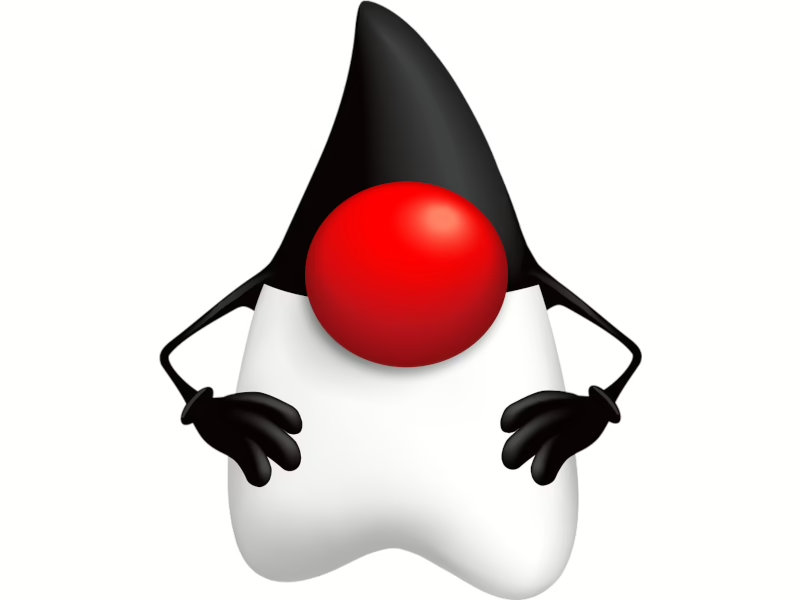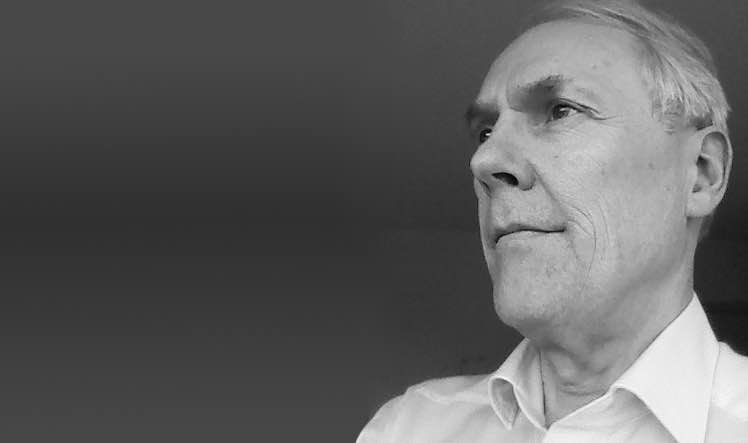Schulung: GitOps mit GitLab CI & Docker
- Automatisierte CI/CD-Pipelines: Erstellen Sie mit GitLab CI automatisierte und reproduzierbare Deployments.
- Docker-Integration: Nutzen Sie Docker für konsistente und portable Entwicklungsumgebungen.
- GitOps in der Praxis: Setzen Sie GitOps-Prinzipien für kontrollierte und versionierte Infrastrukturänderungen um.